First of all make sure, that you have OBDII ELM327 adapter with Wi-Fi connection type. You should plug it inside the diagnostic socket in your car (known as “OBDII socket”) and turn on ignition or start the engine. If your adapter has a power button on it’s body – press it.
Step #1: Open your Phone/Tablet Wi-Fi settings (NOT Car Scanner settings) and turn on Wi-Fi.
Locate Wi-Fi network, created by ELM327 OBDII adapter and connect to it.
Usually it’s called “OBDII”, “OBD2”, “WIFI_OBDII” or something like that. Sometimes it’s name has something familiar with your adapter brand (e.g. VGate adapters usually have “VLINK” network name).
Most of adapters doesn’t require password for WiFi network, but if your adapter requires that – follow documentation that comes with your adapter.
Please, note, that it’s NEVER called like your car brand.
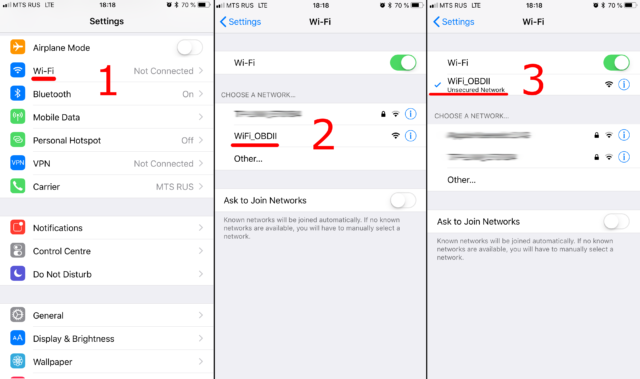
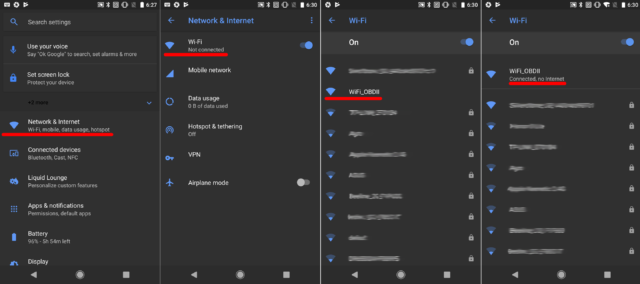
Step #2. Car Scanner setup.
Open Car Scanner and go to Settings (gear icon in the top-right corner).
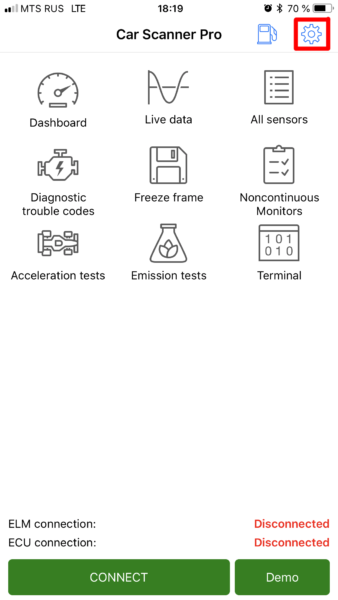
Tap on “Adapter” (in old versions – “Connection”)
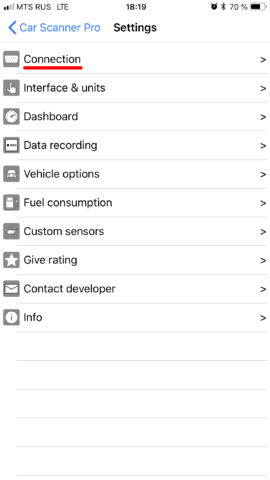
Select Connection type: Wi-Fi
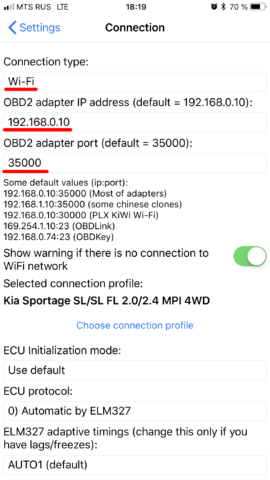
Make sure that you have correct adapter IP address and port. For most cases it’s IP address is 192.168.0.10 and port is 35000, but some adapters have different settings, so you should check documentation that comes with your adapter.
That’s all! Now all you need to do is tap on big green “Connect” button that’s located.
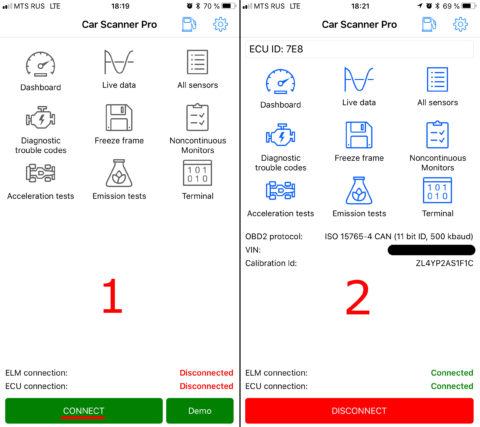
When you want to connect next time, just make sure that you’re connected to OBD2 WiFi network and tap on “Connect” button.
iOS Wi-Fi connection troubleshooting
